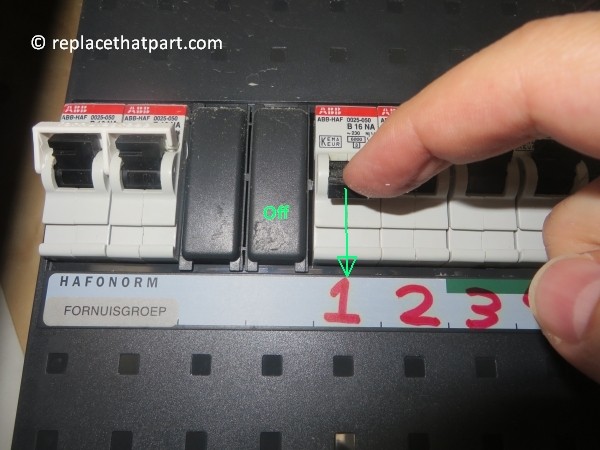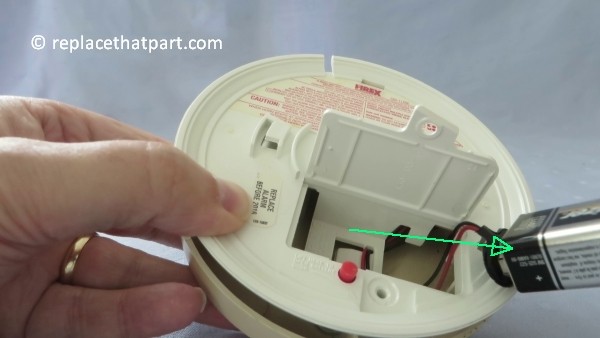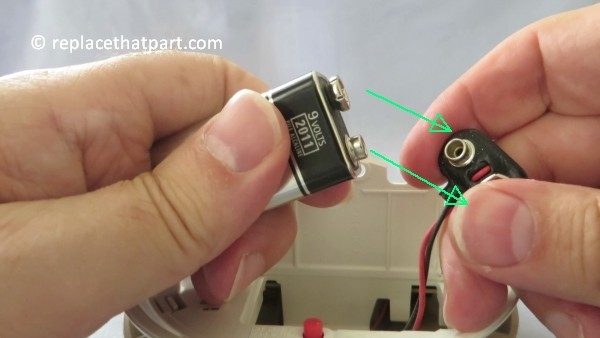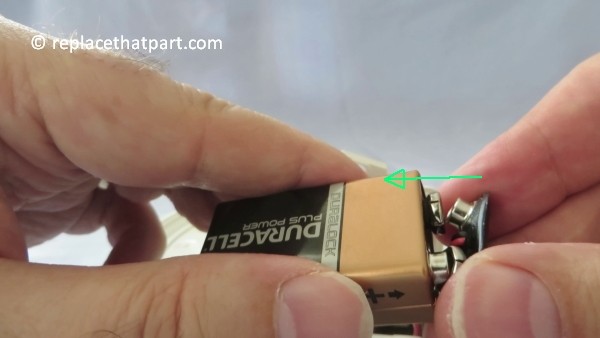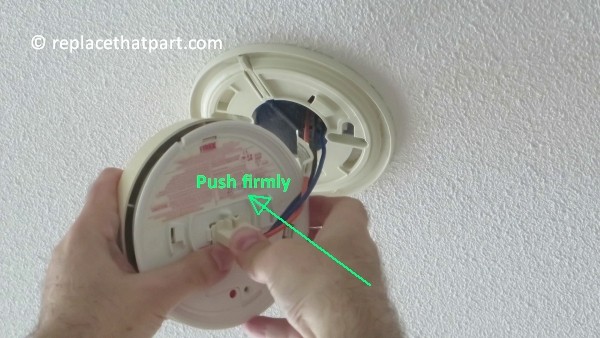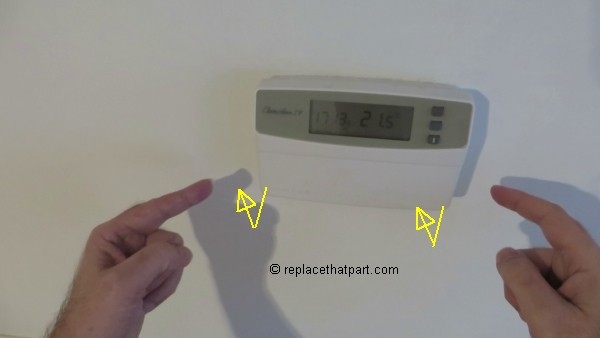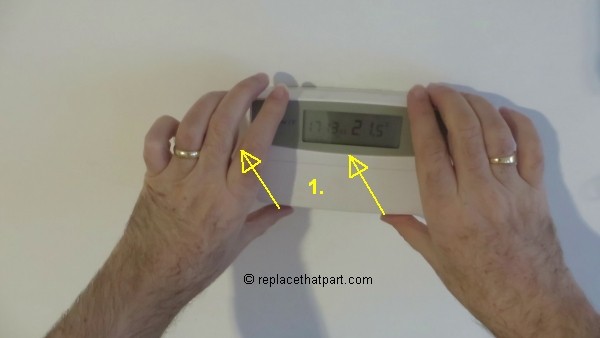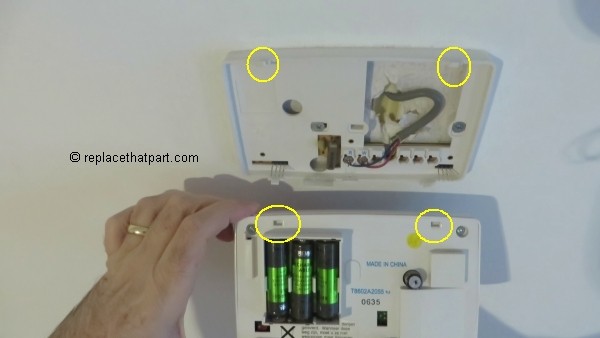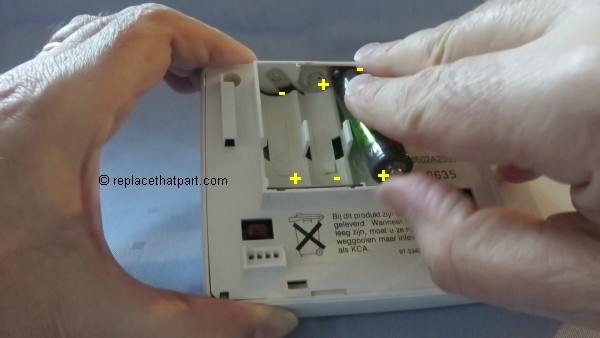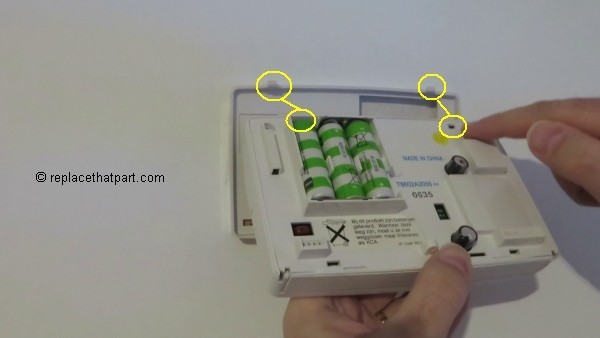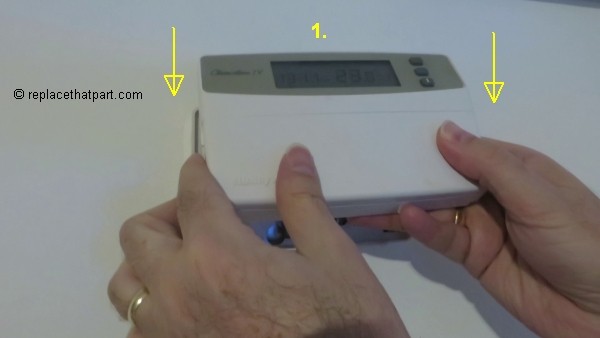Hazards
More accidents happen at home than anywhere else. Replacing the battery of a smoke detector is not without hazards. Make sure you know what you’re doing. The FireX smoke alarm PADC240 is mains-powered and connected to your 110 volt or 220 volt home electrical system. The 9 volt battery only serves as backup in the event of a power failure. Since smoke alarms are placed at ceilings, there’s also a risk of falling. If the battery is not replaced correctly, it might not work properly.
- Read our disclaimer
- Read the official manual
- Hire a qualified electrician if insecure
When is replacement of the battery needed?
The alarm will chirp at random intervals to indicate that the backup battery is running low and needs replacing. However you should replace smoke alarms, when they are ten years old or sooner if they don’t respond properly when tested.
This manual has especially been written for the FireX Smoke Alarm PADC240, but might also be useful for other FireX smoke alarms with a 9V battery back-up, like the I240C and PAD240.
Necessaries
To replace the battery of the FireX Smoke Alarm PADC240, you need:
- New high quality, long lasting 9 volt battery, NOT a rechargeable one
- Small screwdriver
- Step Ladder
Play low battery sound
Replacing the battery
1. Always turn off the electricity. Locate your house’s main electrical panel. Before replacing the battery, turn off main power by removing the appropriate fuse, or switch the circuit breaker that serves the smoke alarm to the off position.
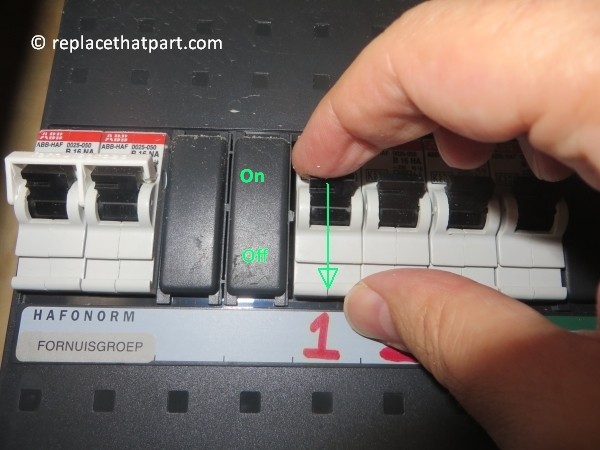
2. Check that the green light on the unit is off. This indicates that the power has been successfully turned off. Other parts of the room or your house might continue to have lights and power.

3. Find the slot for the insertion of the screwdriver to enable you to remove the alarm from the base.
4. Insert the screwdriver into the slot until you feel a slight movement, indicating that the alarm has been disconnected from the base.

5. Grip the whole top of the smoke detector with your hand and turn it about a half inch counterclockwise. This will release it and you can pull it straight off. Some force might be needed, as it doesn’t necessarily come off easily.

6. Carefully unplug the cable without damaging any wired connections. The beige connector plug with the three wires should pull straight out. It’s probably tight but that’s what you need to do to get the battery compartment open. We did NOT have to push, pull or squeeze plastic “catches” or buttons to release the connector plug, but we had to use muscle power. If you can’t get enough grip on the connector plug with your fingers, you might use waterpump pliers to get it off, but do this at your own risk!

7. Use your fingernail to lift the door of the battery compartment open. You do NOT have to use the red button next to the battery door.
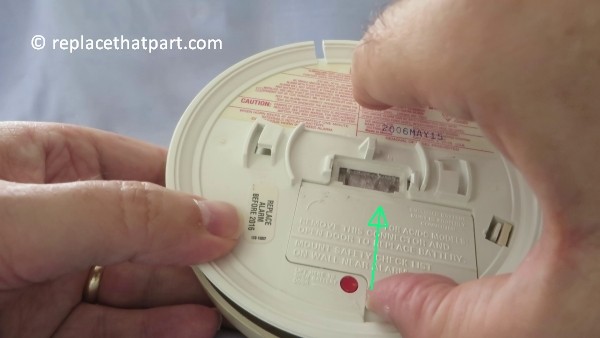
8. Remove the old battery from the battery compartment.
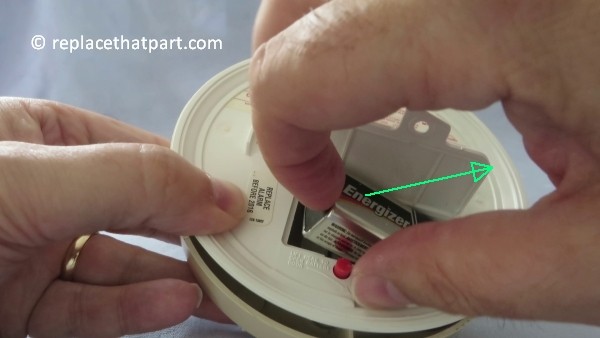
9. Gently disconnect and discard the old battery from the 9 volt battery connector. Do this carefully, otherwise you might damage the connector. Apply slight force, but hold the connector, not the wires when you remove it.

10. Connect a new, 9 volt battery to the connector. Use a high quality, long lasting battery. Using rechargeable or low quality batteries may cause your smoke detectors to fail. The 9 volt battery will have two prongs that need to be pushed into place tightly. The battery will fit only one way. Be sure the battery connector is securely attached to the battery terminals.

11. Place the new and connected battery into the battery compartment.
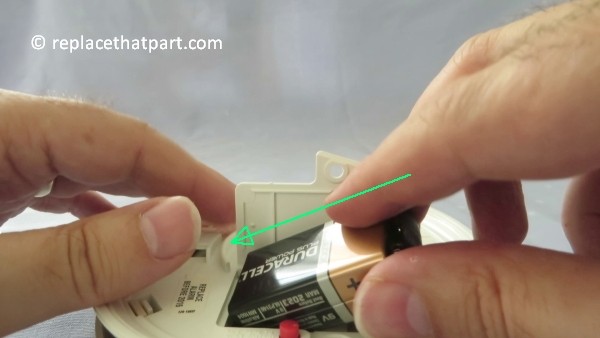
12. Close the battery compartment door. Push down until it snaps into place. You do NOT have to use screws.

13. Now your smoke alarm is on your table, you might want to use this opportunity to remove possible dust from the inside and outsight of the smoke alarm, using a (handheld) vacuum cleaner. To clean the housing, wipe it down with a dry microfiber cloth.

14. Press and hold the test button. The alarm will sound if the battery is properly connected and working. DO NOT use any other test method.
Play test sound
15. Replace the beige connector plug. Push firmly until the connector snaps into place with a click. Gently tug the connector to be sure it is attached properly.

16. Push the wires back into the ceiling if necessary and reattach the smoke alarm to the mounting plate by turning smoke alarm clockwise until it snaps into place.

17. Turn the electricity back on.

18. Ensure that the green light is showing on the unit. This indicates that the alarm is connected correctly to the main supply.

19. Press and hold the test button once again. The alarm will sound if the smoke alarm is properly connected and working. DO NOT use any other test method.

Play test sound
If the green light on the unit is on and the test sound works, you’ve successfully replaced the battery of your Firex smoke alarm. Congratulations! Your FireX smoke alarm will guard you for years to come!